Speed to digital resilience
Ready for digital-first insurance?
Project: After successfully defining a new value proposition to target UK insurance firms, expleo, a global tech consultancy, wanted to create a calculator tool that would help them connect with their audience.
My role: Lead writer
Scope: Create a compelling tool in Survey Anyplace to support the go-to-market promotion of the insurance proposition, and help the client generate new leads and drive conversions in the middle of the funnel.
Target audience: CEOs, CTOs and CIOs in UK insurance firms
Process:
- Conduct user research and host a workshop with SMEs
- Map the user journey from landing page to final results
- Outline the four stages of a digital resilience journey
- Write 15 assessment questions and final results
- Design an MVP for a gated, downloadable report
- Build the calculator, test and resolve user error risks
- Test and validate with stakeholders and users
Workshop with SMEs
To ensure that the questions we asked in the tool were accurate and targeted for our audience, I hosted a virtual workshop with the client's subject matter experts within the Insurance sector. Together, we defined five assessment categories and discussed what each maturity stage would look like. Then, we had a separate workshop to brainstorm questions and question order. Our three main stakeholders were also invited to share their thoughts, earning their confidence in our approach.
Matrix and categories workshop
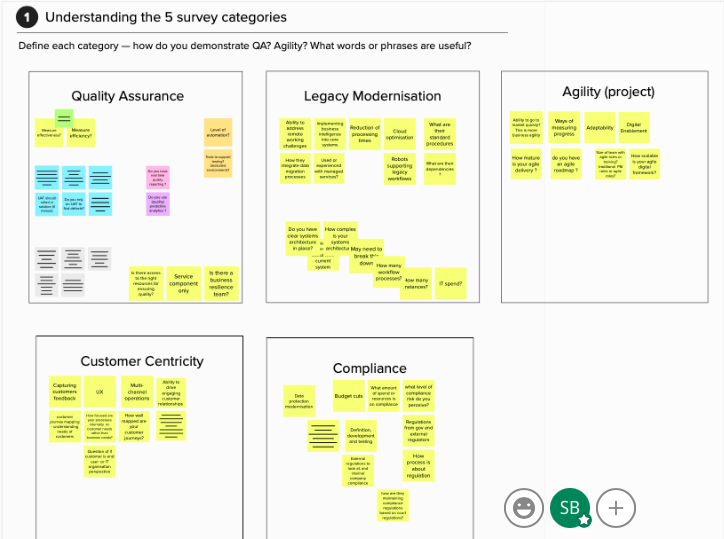
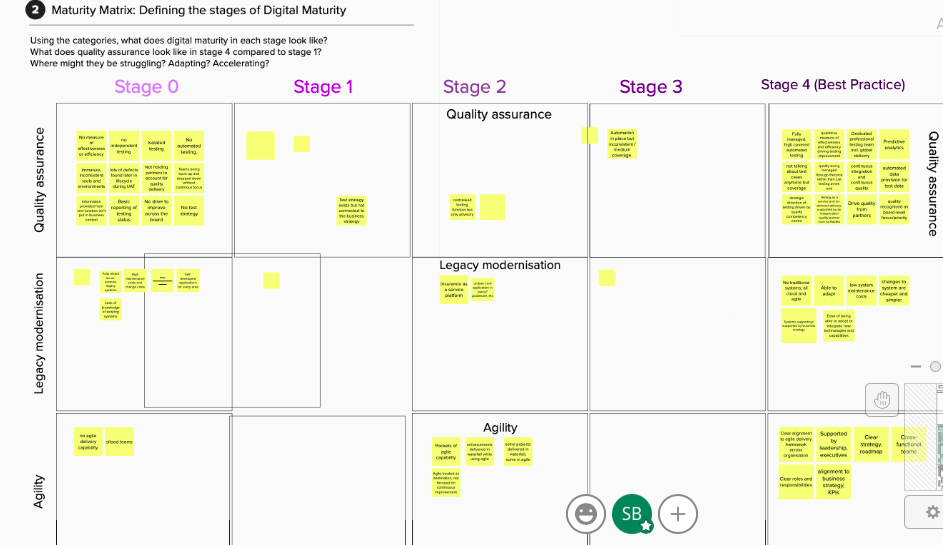
Question workshop
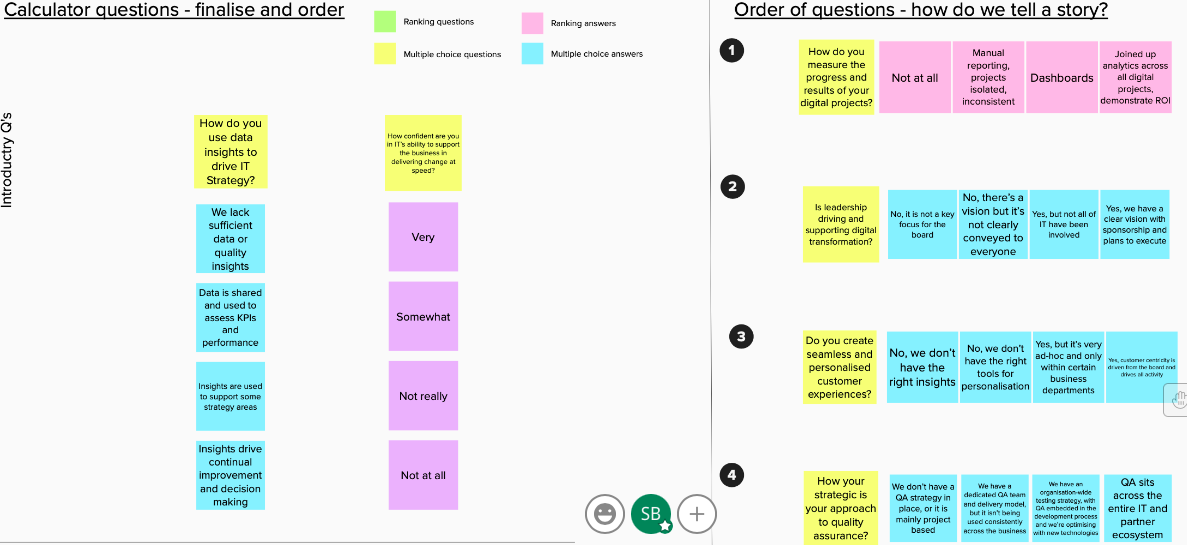
Mapping the user journey
Working with Bright's UX designer, we followed the user from the landing page through to the assessment questions, final results and downloadable report.
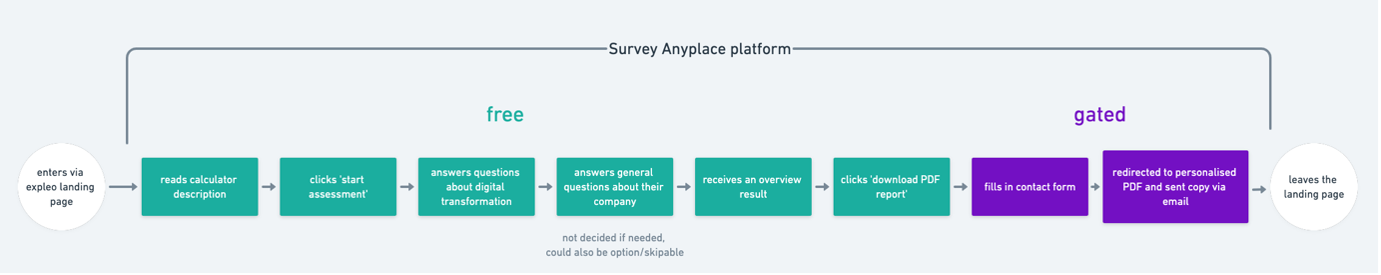
Writing and validating the calculator copy
Drawing from the user research, workshop discussions and user journey map, I wrote the first draft for the matrix stages, results and questions. This was then validated with the SMEs and stakeholders, undergoing three testing and iteration rounds.
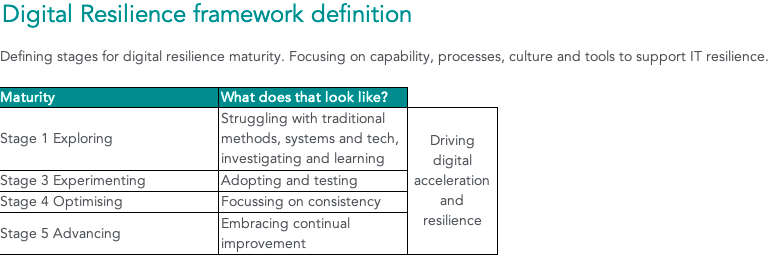
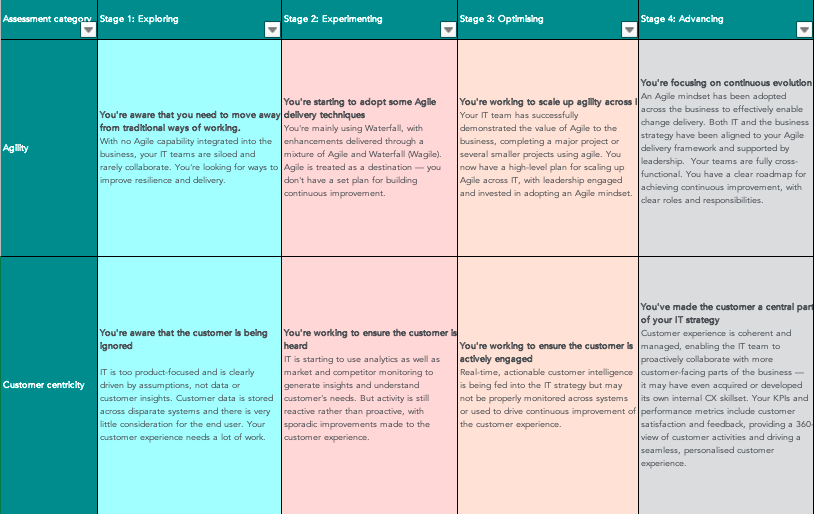
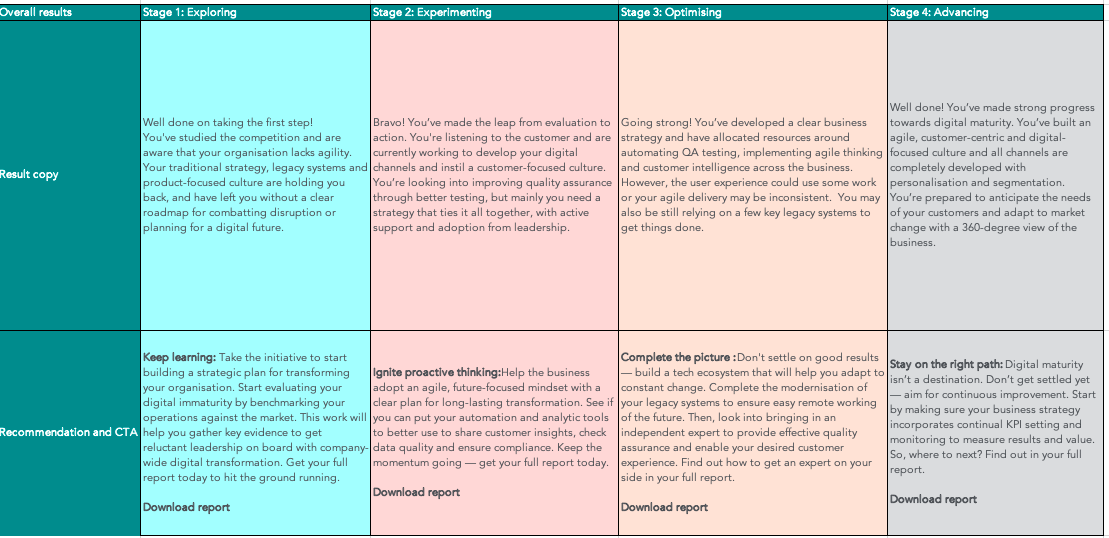
Building the calculator
Once the questions and results were approved, the Bright team built the calculator in Survey Anyplace. I proofread the final questions in the tool and looked for causes of user error or frustration and opportunities for adding tooltips and guidance.
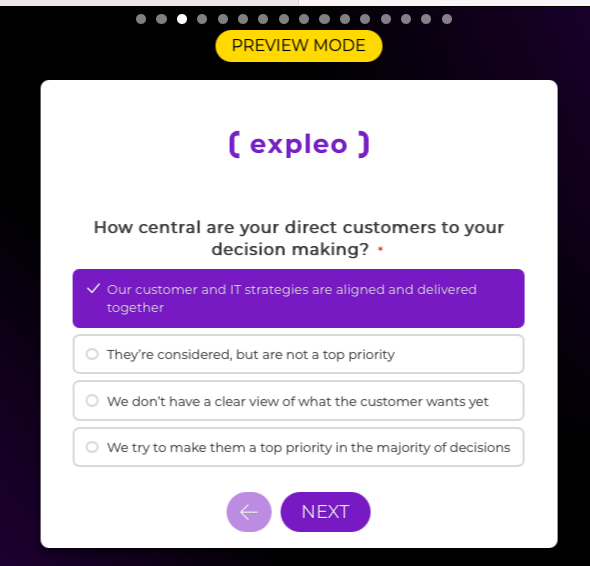
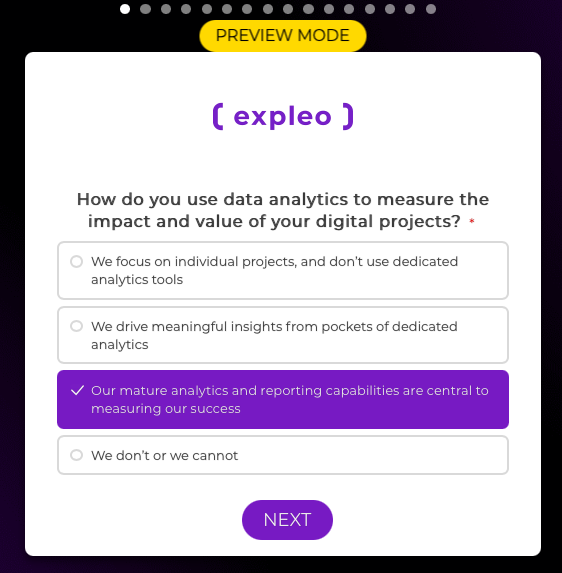
Problem solving
1. Rewriting an unfriendly error message
The project manager wrote an error message that was very authoritative in tone.
Old message:
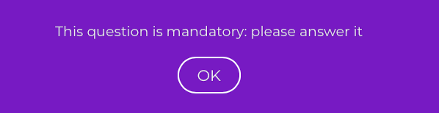
New message:
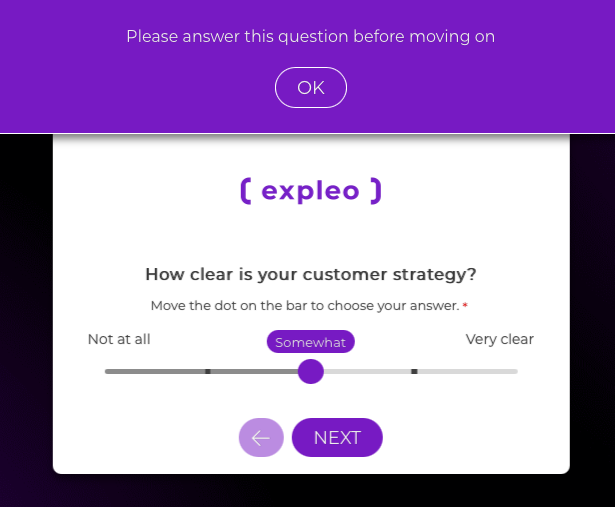
2. Clarifying slider action
The tool didn't automatically make it clear that the user had to physically move the dot on the bar or click on the right or left sides of the bar to answer the question. I added microcopy just above the bar to explain how to use it.
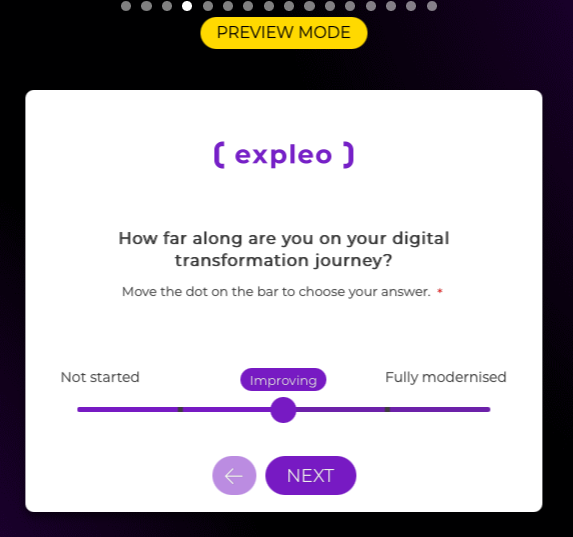
3. Sign-up form placement and lack of guidance text
- The client wanted to gate the full results PDF, with sign-ups and downloads taking place within the tool
- Survey Anyplace said we couldn't ask for data (contact details) after the survey has been completed
We therefore had two workaround options:
1) Add a non-mandatory question to the survey to request contact details before they get their final results
2) After completing the survey, redirect the user to a second survey to capture their data
Solution:
Present a registration form just before the user gets their final results. However, we had to make it clear that registration is optional and they can continue on to their final results without giving their details.
I am currently testing this feature with stakeholders and intend to conduct further testing with the end-users to make sure that this does not cause immediate drop-off.
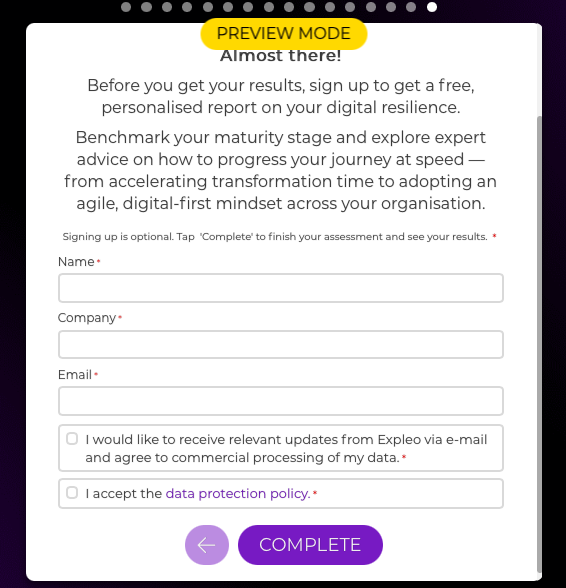
Testing and validation with stakeholders and users
The tool is currently being tested by the stakeholders and SMEs and is set to be published in April. From there, we will begin user testing and iterations to improve usability.
